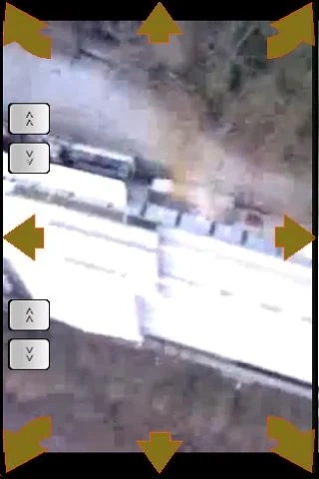RobotsAnywhere Console 1.2
Free Version
Publisher Description
RobotsAnywhere Console - RobotsAnywhere, the original and most flexible Android robotics platform.
NOTE: THIS IS THE CONSOLE APP. It lets you control a RA vehicle from your phone (to accommodate carrier restrictions, either can be configured as a server or a client). Be sure to download the main app appropriate for your system!
www.f3.to Check the wiki and forums for schematics, source code, and instructions (and get the Java console from there)
One year after its publication, the original Android robotics project finally hits the Market. Use your phone as the brains of autonomous and telepresence vehicles on land, sea and air; control them with a computer, another phone, or even via SMS messages; get a video feed back even in 1G coverage areas. This has already been used across 9 time zones, including on public roads in two countries!
About RobotsAnywhere Console
RobotsAnywhere Console is a free app for Android published in the Geography list of apps, part of Education.
The company that develops RobotsAnywhere Console is Robots Everywhere. The latest version released by its developer is 1.2. This app was rated by 1 users of our site and has an average rating of 4.0.
To install RobotsAnywhere Console on your Android device, just click the green Continue To App button above to start the installation process. The app is listed on our website since 2018-06-30 and was downloaded 8 times. We have already checked if the download link is safe, however for your own protection we recommend that you scan the downloaded app with your antivirus. Your antivirus may detect the RobotsAnywhere Console as malware as malware if the download link to re.anywhere.phoneserver is broken.
How to install RobotsAnywhere Console on your Android device:
- Click on the Continue To App button on our website. This will redirect you to Google Play.
- Once the RobotsAnywhere Console is shown in the Google Play listing of your Android device, you can start its download and installation. Tap on the Install button located below the search bar and to the right of the app icon.
- A pop-up window with the permissions required by RobotsAnywhere Console will be shown. Click on Accept to continue the process.
- RobotsAnywhere Console will be downloaded onto your device, displaying a progress. Once the download completes, the installation will start and you'll get a notification after the installation is finished.